As a Node.js developer, having a high-quality IDE text editor is crucial for efficient and effective coding. With so many options on the market, it can be challenging to determine which one is the best fit for your needs. In this blog post, we’ll compare the top Node.js IDE text editors, with a specific emphasis on Eclipse and Visual Studio.
Overview of Node.js and the Importance of Using a High-Quality IDE
Node.js is a popular open-source, cross-platform JavaScript runtime environment that allows developers to create scalable and high-performance applications. A high-quality IDE text editor is essential for Node.js developers as it can improve productivity, reduce errors, and provide a more streamlined coding experience.
Features of a Great Node.js IDE Text Editor
Before diving into the top Node.js IDE text editors, let’s first discuss the features that make a great one. Here are some essential features to look for:
- Syntax highlighting: This feature highlights different parts of your code in different colors, making it easier to read and understand.
- Code completion: Also known as “autocomplete,” this feature suggests code snippets and keywords as you type, saving time and reducing errors.
- Debugging tools: Debugging tools help you find and fix errors in your code quickly.
- Integration with version control: Integration with version control tools like Git makes it easier to manage and track changes to your code.
Top Node.js IDE Text Editors: Pros and Cons
Now let’s dive into the top Node.js IDE text editors on the market. Here are some pros and cons of each:
Eclipse
Eclipse is a popular open-source IDE text editor that supports multiple programming languages, including Node.js. Here are some pros and cons of using Eclipse for Node.js development:
Pros
- Extensibility: Eclipse has a vast library of plugins that can be used to extend its functionality.
- Free and open-source: Eclipse is free to use and open-source, making it accessible to developers of all budgets.
- Cross-platform: Eclipse is available on Windows, macOS, and Linux.
Cons
- Steep learning curve: Eclipse has a steep learning curve, and it can take some time to get used to its interface and features.
- Resource-intensive: Eclipse can be resource-intensive, meaning it may not be the best option for developers with older or less powerful computers.
Visual Studio Code
Visual Studio Code (VS Code) is a popular open-source IDE text editor developed by Microsoft. Here are some pros and cons of using VS Code for Node.js development:
Pros
- Lightweight: VS Code is a lightweight IDE text editor that is fast and responsive.
- Easy to use: VS Code has an intuitive interface that is easy to use, even for beginners.
- Extensions marketplace: VS Code has a vast marketplace of extensions that can be used to add functionality to the editor.
Cons
- Limited debugging tools: VS Code’s debugging tools are not as robust as some other IDE text editors.
- Not as customizable: Compared to other IDE text editors, VS Code is not as customizable.
Key Differences Between Eclipse and Visual Studio Code
While both Eclipse and VS Code are popular choices for Node.js development, they have some key differences. Here are some aspects that make each unique:
- Extensibility: Eclipse is more extensible than VS Code, with a vast library of plugins that can be used to extend its functionality.
- Resource usage: VS Code is more lightweight than Eclipse, meaning it uses fewer resources and is faster and more responsive.
- Debugging tools: Eclipse has more robust debugging tools than VS Code.
- Ease of use: VS Code has a more intuitive interface than Eclipse, making it easier to use, especially for beginners.
Conclusion
Choosing the right Node.js IDE text editor is essential for efficient and effective coding. While both Eclipse and Visual Studio Code are popular choices, they have some key differences that make each unique
Explore more about our
Open positions