Are you looking for the best IDEs for Node.js development? Look no further! In this guide, we’ll explore some of the top IDEs for Node.js development to help you choose the right one for your needs.
What is an IDE?
An IDE, or Integrated Development Environment, is a software application that provides comprehensive facilities to computer programmers for software development. An IDE normally consists of a source code editor, build automation tools, and a debugger all in one application.
Why use an IDE for Node.js?
Using an IDE can greatly simplify the development process and make coding a breeze. Here are some of the benefits of using an IDE for Node.js development:
- Code completion: IDEs offer code completion features that can save you time and reduce errors by automatically suggesting code snippets and completing code for you.
- Debugging: IDEs come equipped with debugging tools that can help you identify and fix errors in your code quickly.
- Version Control: Manage your code, track changes, and collaborate with team members using integrated version control tools.
-
Productivity: IDEs come with a variety of productivity tools such as shortcuts, templates, and plugins that can help you write better code faster.
Top IDEs for Node.js Development
Here are some of the top IDEs for Node.js development:
1. Visual Studio Code
Visual Studio Code is a popular, lightweight, and open-source IDE that is built for modern web development. It comes with a built-in debugger, Git integration, and a vast array of extensions that make it highly customizable.
2. WebStorm
WebStorm is another popular IDE that is built specifically for web development. It offers advanced coding assistance, debugging tools, and version control integration. It’s a paid IDE, but offers a free trial.
3. Atom
Atom is an open-source IDE that is highly customizable and easy to use. It comes with built-in Git integration, a smart autocompletion feature, and a massive library of plugins.
4. Eclipse
Eclipse is a powerful and widely-used IDE that supports multiple programming languages, including Node.js. It comes with a wide array of tools and plugins that make it highly customizable, but can be more difficult to set up than other IDEs on this list.
5. Sublime Text
Sublime Text is a popular and lightweight text editor, but it can also function as a powerful IDE with the right plugins. It offers a wide range of features, including a distraction-free mode, split editing, and a powerful API.
Conclusion
As you can see, there are many benefits to using an IDE for Node.js development. It’s important to find the right one that works best for your needs and style of coding–and this guide should help you do just that!
Now get out of here and start coding!
Explore more about our
Staff Augmentation services