As a developer or system administrator, you are constantly faced with repetitive tasks that take up your valuable time. Whether it’s creating backups, installing software, or managing system resources, these tasks can be automated with them. In this blog post, we’ll explore what bash scripts are, their history and development, why they are important, and how to create them.
What Are Bash Scripts?
Bash scripts are a type of script that is written in the Bash programming language. It is the default shell on most Linux and macOS systems, and it provides a command-line interface for interacting with the operating system. Bash scripts are used to automate tasks and perform system administration tasks, such as managing files, running commands, and setting environment variables.
A Brief History of Bash Scripts
Bash was first released in 1989 by Brian Fox as a free software replacement for the Bourne shell (sh). Has become the most widely used shell on Linux and macOS systems. Bash scripts have been used for decades to automate tasks and perform system administration tasks. In recent years, the rise of DevOps and containerization has made bash scripts even more important, as they are used to automate tasks such as setting up containers, deploying applications, and managing infrastructure.
Benefits of Using Bash Scripts
Increased Efficiency
Bash scripts can automate repetitive tasks, saving you time and increasing productivity. Once you’ve written a script, you can reuse it as many times as you need, eliminating the need to perform the same task manually.
Automation of Tasks
It can automate tasks that would otherwise require manual intervention, such as setting up a development environment or deploying an application. This automation reduces the chance of human error and ensures that tasks are performed consistently and reliably.
Ease of Use
Bash scripts are easy to write and understand, even for developers and system administrators who are not proficient in programming. It use a simple syntax and are often written in plain English, making them accessible to anyone.
Flexibility
It can be used for a wide variety of tasks, from simple file management to complex system administration tasks. They can be used to automate tasks on a single machine or across a network of machines, making them a versatile tool for developers and system administrators.
Real-World Examples of Bash Scripts
Here are some examples of how can be used in real-world scenarios:
Creating Backup Scripts
Bash scripts can be used to create backup scripts that automatically backup your files and data. This can be useful for ensuring that important data is not lost in the event of a hardware failure or other disaster. A backup script can be scheduled to run at regular intervals, ensuring that your data is always up-to-date.
Automating Software Installations
It can be used to automate the installation of software on multiple machines. This can save time and ensure that all machines have the same software installed. For example, a bash script can be used to install and configure Apache, MySQL, and PHP on a new server.
Managing System Resources
Bash scripts can be used to manage system resources, such as CPU usage and memory usage. This can be useful for ensuring that your system is performing optimally and that applications are running smoothly. For example, a bash script can be used to monitor CPU usage and kill any processes that are using too much CPU.
How to Create a Simple Bash Script
Creating a simple bash script is easy. Here’s a step-by-step guide:
- Open a text editor, such as Notepad or TextEdit.
- Type in the following code:
#!/bin/bashecho "Hello World"- Save the file with a .sh extension, such as hello_world.sh.
- Open Terminal and navigate to the directory where you saved the file.
- Type in the following command:
chmod +x hello_world.shThis command makes the file executable.
6. Type in the following command to run the script:
./hello_world.shThe script will run and output “Hello World” to the Terminal.
Best Practices for Writing and Maintaining them
When writing and maintaining bash scripts, it’s important to follow best practices to ensure that your scripts are easy to understand and maintain. Here are some best practices to follow:
Commenting and Documenting
Add comments and documentation to your scripts to make them easier to understand. Comments should explain what the script does and why it does it. Documentation should explain how to use the script and any dependencies it has.
Error Handling
Ensure that your scripts handle errors gracefully. This means checking for errors and taking appropriate action, such as exiting the script or displaying an error message.
Testing
Test your scripts thoroughly before deploying them. This means running them on a test system and ensuring that they behave as expected.
Version Control
Use version control to track changes to your scripts. This makes it easy to roll back changes if something goes wrong.
Common Misconceptions
There are a few common misconceptions that should be addressed:
Bash Scripts Are Only for Linux
While bash is the default shell on most Linux systems, it is also available on macOS and Windows systems. This means that bash scripts can be used on a wide variety of systems.
Bash Scripts are Only for Advanced Users
Bash scripting is not just for advanced users. Anyone can learn how to write and use it, even if they have little or no programming experience.
Bash Scripts are Insecure
While it’s true that bash scripts can be used to execute malicious code, this is true of any programming language. As long as you follow best practices and ensure that your scripts are secure, bash scripts are no more or less secure than other programming languages.
Troubleshooting Common Issues
Here are some tips for troubleshooting common issues:
Syntax Errors
Syntax errors are one of the most common issues with bash scripts. To troubleshoot syntax errors, carefully review your code and ensure that all parentheses, brackets, and quotes are properly closed.
Permission Issues
Permission issues can occur if your script is not executable or if it requires root privileges to run. To troubleshoot permission issues, ensure that your script is executable and that you are running it as the correct user.
Environment Issues
Environment issues can occur if your script relies on environment variables that are not set or are set incorrectly. To troubleshoot environment issues, ensure that your script sets all necessary environment variables and that they are set correctly.
Conclusion
In conclusion, bash scripts are an essential tool for developers and system administrators. They provide increased efficiency, automation of tasks, and ease of use, making them a valuable asset in modern development and system administration. By following best practices and troubleshooting common issues, you can create reliable and secure bash scripts that automate your repetitive tasks and save you valuable time.
Explore more about our
Staff Augmentation services